为 Ubuntu 的 APT 配置大陆镜像源
立泉本文时间久远,部分内容可能过时,仅供参考。
基于 Debian 的 Linux 发行版可使用 APT(Advanced Packaging Tool)高级包管理器安装软件。
# 比如安装 Jekyll,一个静态站点生成工具
sudo apt install jekyll
APT 会从源服务器查找 Jekyll 软件包下载安装,在 Software & Update 中看到系统当前使用的是 Main server。
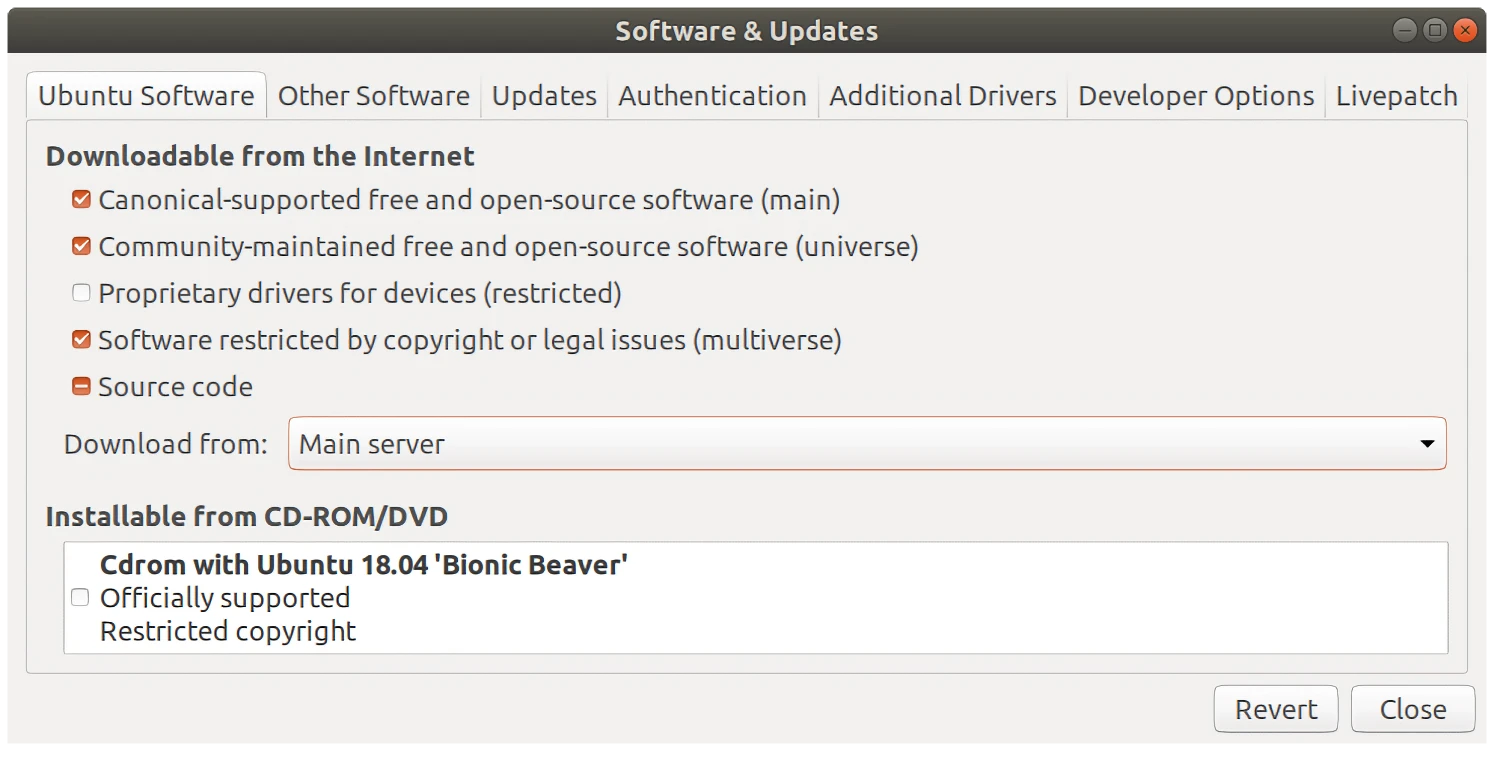
众所周知 Main server 在中国大陆的访问速度非常慢,有必要修改为国内镜像源。Ubuntu 18.04.3 LTS 点击 Download from 下拉列表发现系统提供很多大陆源,阿里云是一个不错的选择。
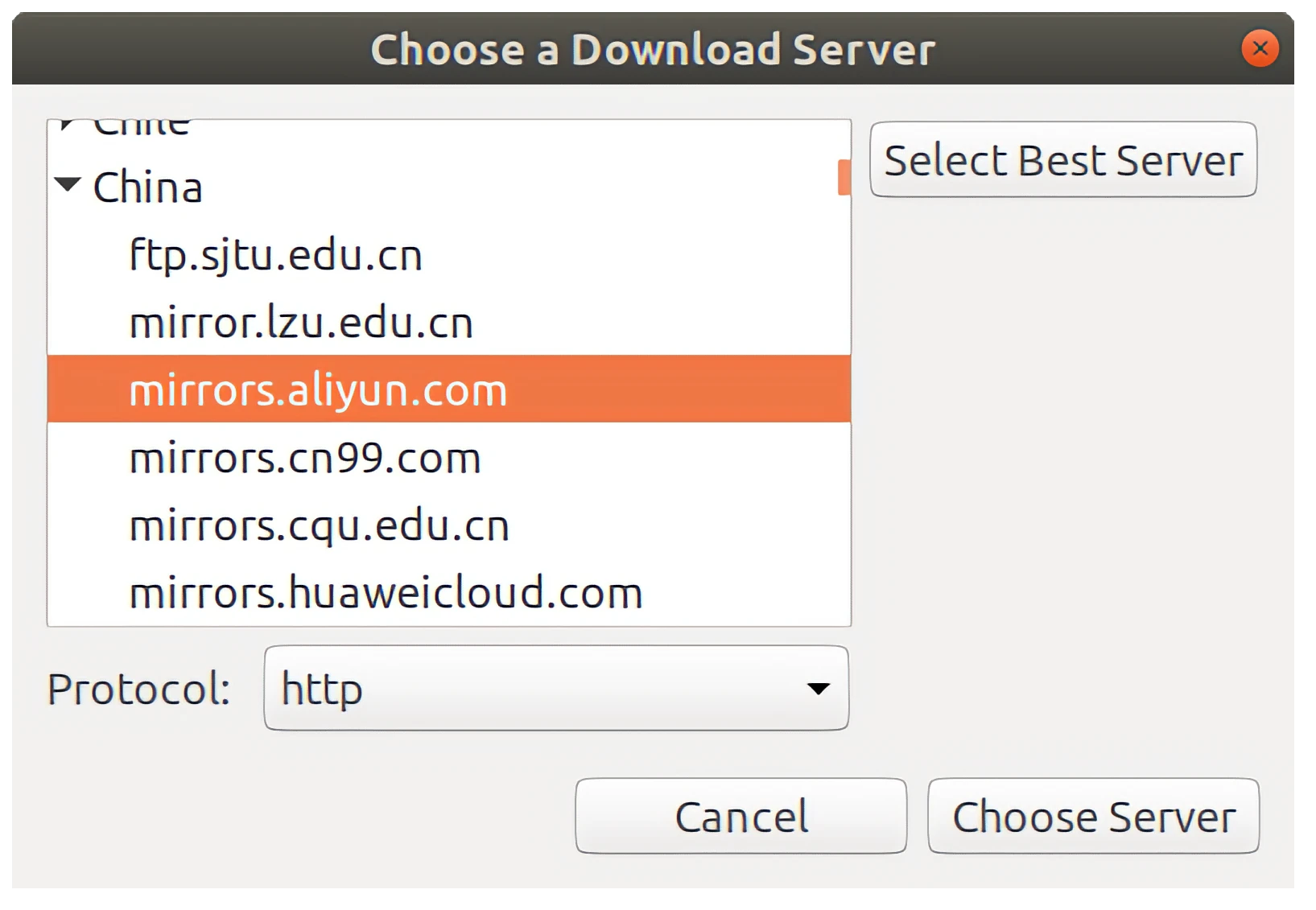
设置好后在 Terminal 里更新一下包索引,看到 APT 源已经变成阿里云镜像。

手动配置
一些老版本 Ubuntu 需要手动修改/etc/apt/sources.list文件来配置 APT 源,Software & Update 本质也是修改这个文件,只是提供更直观的图形界面。
/etc/apt/sources.list的默认内容类似如下格式,可能服务器地址会有不同,与安装 Ubuntu 时选择的国家和地区有关。
main multiverse #Added by software-properties
## N.B. software from this repository is ENTIRELY UNSUPPORTED by the Ubuntu
## team. Also, please note that software in universe WILL NOT receive any
## review or updates from the Ubuntu security team.
deb http://cn.archive.ubuntu.com/ubuntu/ bionic universe
# deb-src http://cn.archive.ubuntu.com/ubuntu/ bionic universe
deb http://cn.archive.ubuntu.com/ubuntu/ bionic-updates universe
# deb-src http://cn.archive.ubuntu.com/ubuntu/ bionic-updates universe
## N.B. software from this repository is ENTIRELY UNSUPPORTED by the Ubuntu
## team, and may not be under a free licence. Please satisfy yourself as to
## your rights to use the software. Also, please note that software in
## multiverse WILL NOT receive any review or updates from the Ubuntu
## security team.
deb http://cn.archive.ubuntu.com/ubuntu/ bionic multiverse
# deb-src http://cn.archive.ubuntu.com/ubuntu/ bionic multiverse
deb http://cn.archive.ubuntu.com/ubuntu/ bionic-updates multiverse
# deb-src http://cn.archive.ubuntu.com/ubuntu/ bionic-updates multiverse
## N.B. software from this repository may not have been tested as
## extensively as that contained in the main release, although it includes
## newer versions of some applications which may provide useful features.
## Also, please note that software in backports WILL NOT receive any review
## or updates from the Ubuntu security team.
deb http://cn.archive.ubuntu.com/ubuntu/ bionic-backports main restricted universe multiverse
deb-src http://cn.archive.ubuntu.com/ubuntu/ bionic-backports main restricted universe multiverse #Added by software-properties
## Uncomment the following two lines to add software from Canonical's
## 'partner' repository.
## This software is not part of Ubuntu, but is offered by Canonical and the
## respective vendors as a service to Ubuntu users.
# deb http://archive.canonical.com/ubuntu bionic partner
# deb-src http://archive.canonical.com/ubuntu bionic partner
deb http://security.ubuntu.com/ubuntu bionic-security main restricted
deb-src http://security.ubuntu.com/ubuntu bionic-security universe restricted main multiverse #Added by software-properties
deb http://security.ubuntu.com/ubuntu bionic-security universe
# deb-src http://security.ubuntu.com/ubuntu bionic-security universe
deb http://security.ubuntu.com/ubuntu bionic-security multiverse
# deb-src http://security.ubuntu.com/ubuntu bionic-security multiverse
把注释去掉,调整一下格式看得更清楚:
deb http://cn.archive.ubuntu.com/ubuntu/ bionic universe multiverse
deb-src http://cn.archive.ubuntu.com/ubuntu/ bionic universe multiverse
deb http://security.ubuntu.com/ubuntu bionic-security main restricted universe multiverse
deb-src http://security.ubuntu.com/ubuntu bionic-security main restricted universe multiverse
deb http://cn.archive.ubuntu.com/ubuntu/ bionic-updates universe multiverse
deb-src http://cn.archive.ubuntu.com/ubuntu/ bionic-updates universe multiverse
deb http://cn.archive.ubuntu.com/ubuntu/ bionic-backports main restricted universe multiverse
deb-src http://cn.archive.ubuntu.com/ubuntu/ bionic-backports main restricted universe multiverse
每一行都由 3 部分组成,定义一个镜像服务器的多个目录地址。
- 第1部分是 deb 或 deb-src,分别表示直接通过 .deb 包安装和通过源代码安装。
- 第2部分是源服务器的 URL 根地址。
- 第3部分是源服务器的 URL 根地址之下的具体目录结构。
浏览器访问http://cn.archive.ubuntu.com/ubuntu/:

进入dists/目录:

可以看到,每一个 Ubuntu 系统代号都有 5 个目录,比如 18.04 代号 bionic,对应bionic/、bionic-backports/、bionic-proposed/、bionic-sercurity/和bionic-updates/。
随便进入一个目录/bionic/:

里面main/、universe/、multiverse/、retricted/都是具体目录。
根据官方文档,阿里云对应 Ubuntu 18.04 的镜像地址如下:
deb http://mirrors.aliyun.com/ubuntu/ bionic main restricted universe multiverse
deb-src http://mirrors.aliyun.com/ubuntu/ bionic main restricted universe multiverse
deb http://mirrors.aliyun.com/ubuntu/ bionic-security main restricted universe multiverse
deb-src http://mirrors.aliyun.com/ubuntu/ bionic-security main restricted universe multiverse
deb http://mirrors.aliyun.com/ubuntu/ bionic-updates main restricted universe multiverse
deb-src http://mirrors.aliyun.com/ubuntu/ bionic-updates main restricted universe multiverse
deb http://mirrors.aliyun.com/ubuntu/ bionic-proposed main restricted universe multiverse
deb-src http://mirrors.aliyun.com/ubuntu/ bionic-proposed main restricted universe multiverse
deb http://mirrors.aliyun.com/ubuntu/ bionic-backports main restricted universe multiverse
deb-src http://mirrors.aliyun.com/ubuntu/ bionic-backports main restricted universe multiverse
自定义 APT 源可直接修改/etc/apt/sources.list文件,替换成以上地址。
# 修改系统文件前备份是个好习惯
sudo cp /etc/apt/sources.list /etc/apt/sources.list.back
sudo vim /etc/apt/sources.list
# 修改完成后,更新包索引
sudo apt update
Ubuntu 也提供/etc/apt/sources.list.d/目录来存放用户自定义的源地址,可不修改/etc/apt/sources.list而在/etc/apt/sources.list.d/目录下新建一个aliyun.list文件,把镜像地址复制进去。
# 创建 aliyun.list 文件,把阿里云的镜像地址复制进去
sudo vim /etc/apt/sources.list.d/aliyun.list
# 修改完成后,更新包索引
sudo apt update